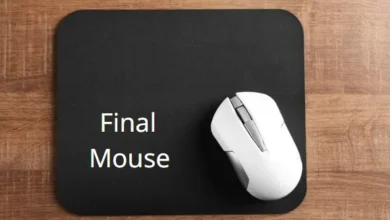3uTools for iOS users- Review

iOS users are on a constant lookout for software to manage their devices. If you’re also doing that, you may have come across the 3uTools software. It is a famous tool that is helping many users to manage their iOS devices. Besides management, you can also install different applications through it as well. You can download it for free and start managing your iOS devices. That is what we will discuss in this article. Here, we will describe this software in detail and how you can install it. Let’s start.
What is 3uTools?
3uTools is a software tool offering a complete set of features used to manage iOS devices. It has become a primary choice for users who want to control different factors of their devices. These factors include transferring and managing data, installing applications, etc. The reason is very simple.
It allows you to do it all in the most streamlined way. You can use this tool even without much technical knowledge. That is because it is designed to perform all the tasks automatically. You just have to click a few times.
What Can You Do with 3uTools?
You can do the following things with the help of this tool:
Manage data:
All the data on your iOS device can be managed with the help of this tool. You can transfer, delete, or organize different files with it easily. This data can be of different types. It includes documents, photos, music, etc. You can even transfer to and from iCloud.
Backup and restore:
Another important action you can perform with this tool is to back up and restore your device. iOS users need this feature at different stages of their usage journey. The reason can be different for each one. It actually stores all the data and information in the iCloud. After that, it restores the phone settings.
App management:
You can manage your device’s applications with this tool as well. There are hundreds of apps and games that you can download through this tool. It lets you uninstall them directly from the device as well. This thing can directly be done from the device.
So, why do people use this tool? The reason is very fascinating. 3uTools offers some third-party applications. They can’t be accessed directly from the App Store. So, people tend to use it in order to access them. Besides apps, you can get different ringtones and wallpapers from here as well.
Operating System management:
Another thing that iOS users have to deal with regularly is the operating system. So, the tool helps them manage it as well. You can downgrade or upgrade iOS easily via this tool. Upgrading helps you enjoy the latest features and updates provided by Apple. However, we recommend avoiding downgrading with this tool. That is because it may lead to some issues.
Jailbreaking:
Many people basically use this tool for jailbreaking as well. It is actually bypassing the iOS restrictions that are applied by the company. People do it for different reasons. Installing unauthorized apps is one of them. This tool offers different features that help users in jailbreaking. Remember that doing this can lead to potential security issues. You can also void your phone’s warranty due to this.
How to Download 3uTools?
Downloading this tool is very easy. That is because it can be done directly from its official website. Here are the instructions that you need to follow for that:
- Open the official 3uTools website (https://www.3u.com/) on your computer.
- Click on the “Windows” icon. You can pick macOS as well if you’re using it.
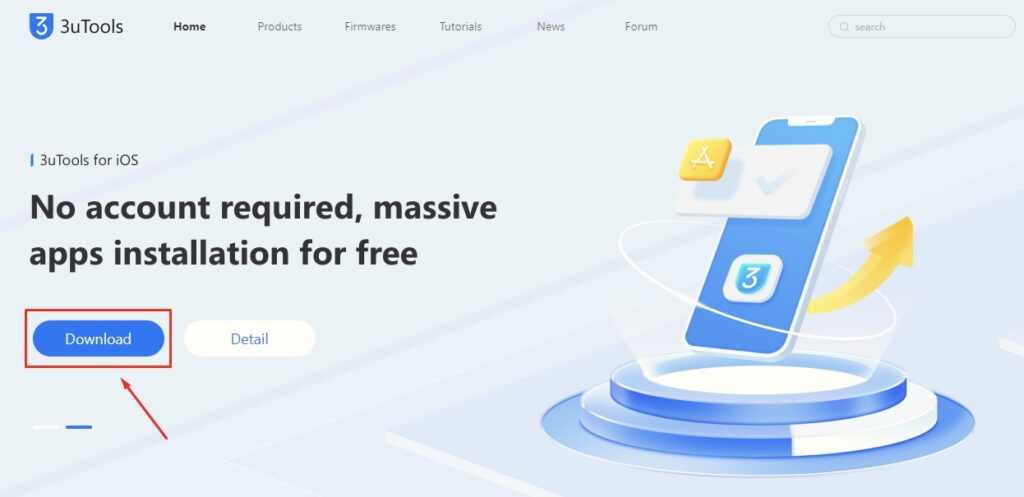
- Now, the software installer will start downloading on your computer.
Installing:
- It’s time to install this software on your computer.
- Open the installer for that.

- Now, open it to start the installation process.
- Agree with its terms and conditions. After that, it will begin the installation.
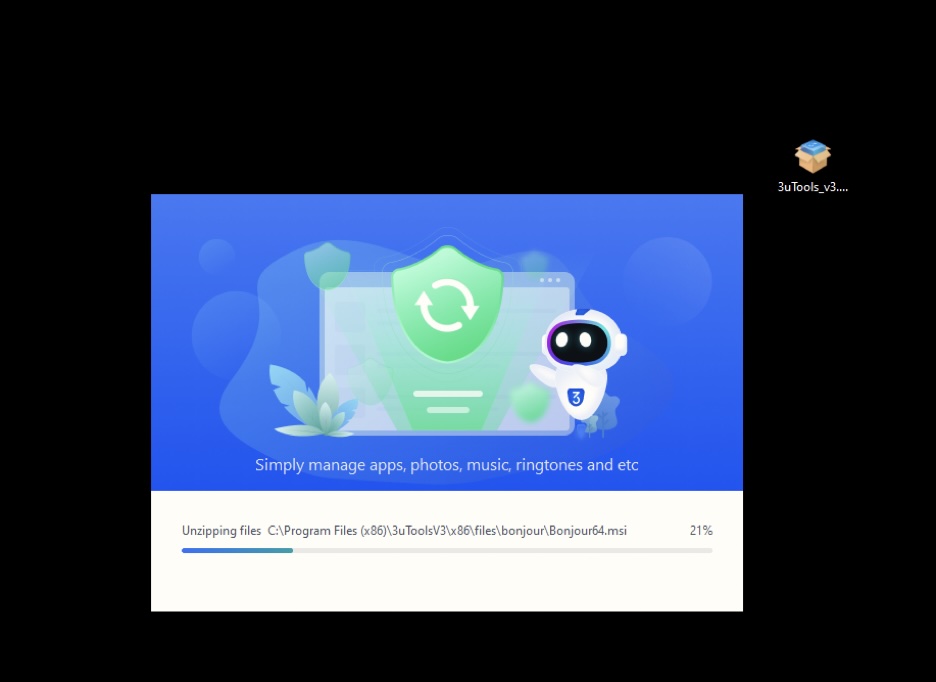
- Once done, click on the launch button.
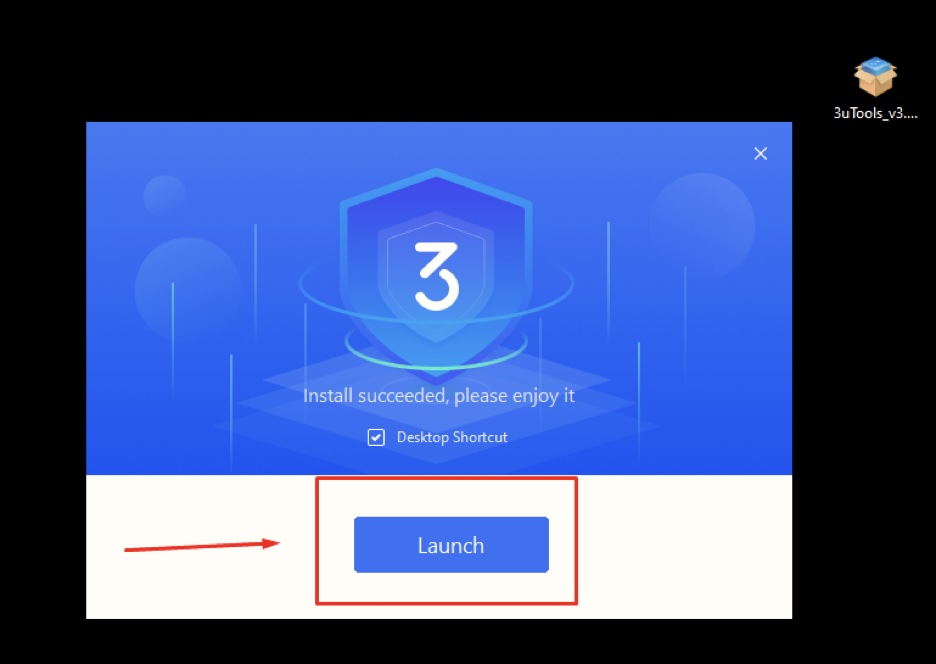
- Install additional components on it if you want to.
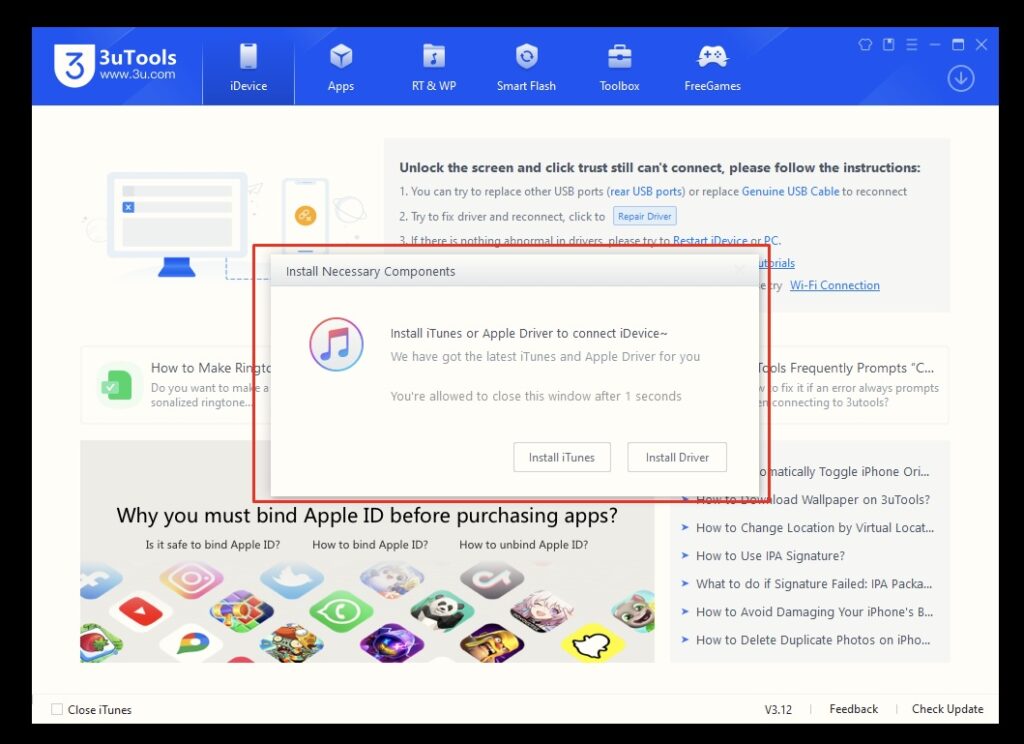
- Connect your iOS device with your computer via a lightning cable. Start using your required feature after that.
Benefits of Using 3uTools:
The benefits you can get from using this tool are discussed below:
- It is a decent way to manage all of your iOS data in one place.
- Backing up and restoring your device becomes easier.
- It lets you upgrade your iOS easily. The same case is with downgrading.
- It is a free tool so you don’t have to worry about subscriptions.
- You can download third-party apps on your device with it.
- It lets you get new ringtones and wallpapers as well.
- This tool helps you jailbreak the device without facing any major inconvenience.
Conclusion:
To conclude it all, 3uTools is becoming very popular among the iOS user community. It is a third-party software tool that can help you manage your device easily. This management is related to both the data and the software. This means that you can manage your apps, documents, and media with it easily. Besides this, it lets you upgrade and downgrade your iOS as well. Another thing it helps with is jailbreaking. We have discussed all of these things in detail in the information shared above. We’ve also discussed how you can install it on your computer.
FAQs:
Is 3uTools software safe to use?
Yes. This tool is fairly safe to use. Yet, you should use it with caution. Avoid handling sensitive data through it.
Is this tool free to use?
Indeed. This tool is completely free to use.
Can I use it on a Mac?
Yes. There is a Mac version of this tool also available now.
Can I use it to transfer data from Android to iOS?
Not really. It basically deals only with iOS devices.