What does Nudge mean on TikTok – Feature explanation

Social media applications keep on introducing interesting features to increase user engagement. TikTok has done it with “Nudge”. It is a simple feature yet has a great impact on user engagement. In simple words, it is used to request another use to engage in some activity.
In this article, we are going to discuss what does Nudge mean on TikTok. This explanation will help you understand the nature of this feature. This way, you will be able to use it better. Let’s begin.
What Does Nudge Mean on TikTok?
The nudge feature of TikTok allows the users to send a notification to go live to the content creators. It is intended to allow users to encourage creators to go live and tell how was their day, etc.
However, the best thing about Nudge is that it does not intend to force people to create live content. It all depends on nudged makers to grant the request. If they decide to start a broadcast, any users who nudge will receive a notice.
Note: Remember, the latest version of TikTok doesn’t support this feature anymore. It is currently in testing, therefore users of previous TikTok versions may only have access to this functionality.
Users can also urge friends they follow on the network to start a live conversation. It functions similarly to Facebook’s Poke feature.
This is the solution to the question, “What does Nudge mean on TikTok?”
What’s the reason behind introducing nudge?
TikTok introduced Nudge to benefit both creators and their audiences. Nudge can be used by content producers to improve viewer participation which, in turn, helps in developing relationships.
The second most important factor is that more live streaming leads to more income making on TikTok. Creators could get more TikTok gifts from viewers and also earn from TikTok ad revenues.
Meanwhile, Nudge is also useful for viewers. The function allows them to show their support for their favorite creators as well as their excitement of seeing them live.
Benefits of using the nudge feature
Here are some of the advantages of this feature:
- You can use this feature to show enthusiasm to a creator on this app.
- It can be used to ask the streamer to come live.
- Streamers can use this feature to know how much of their audience are interested in their live streams.
Ways to Nudge a Person on TikTok
Let’s talk about the ways how you can nudge someone on TikTok.
How to Nudge a Creator on TikTok?
Now, let’s talk about how you can nudge a creator on TikTok (only in case, this feature is available in your downloaded version).
Sending a Nudge to your preferred creator is simple. Follow the instructions below to do it.
- Visit the content creator’s profile.
- Tap the bell symbol in the top right corner.
- If you have not already followed the individual, you will be asked to do so.
- When you do this, the LIVE notification settings page will appear.
- Send an alert to the creator by clicking the button next to “Nudge.”
How to Nudge a Friend on TikTok?
To nudge your friends and catch their fascination, use this technique:
- Go to your profile.
- To access your profile view list, tap the footprint icon in the upper right corner.
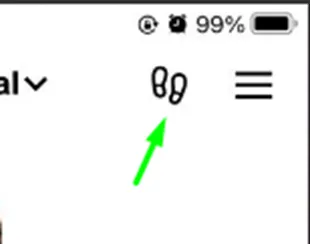
- Tap Nudge next to the viewers’ profiles you follow.
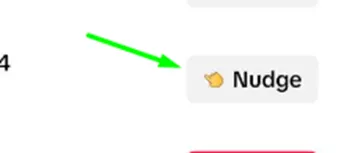
- When you will nudge them, this is how a popup notification will appear (shown in the image below).

- The Nudge button will not appear unless you are following the individual.
Note: The good thing is, you can send nudge your friends in the latest update, but not the others or famous content creators.
How to Nudge Someone via Message?
Alternatively, you can nudge anyone you follow right within their messages. To do so, take these steps:
- Go to your inbox.
- Open the chat with your friend.
- Tap Nudge above the message box.
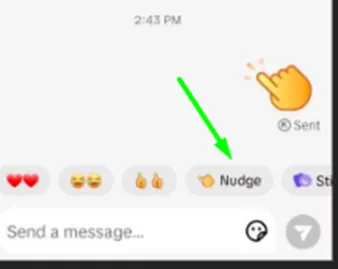
There you have it.
You understand what does Nudge mean on TikTok and how to send it to creators and friends. But if you’re a content creator, you might also want to know how to disable this feature. If so, continue reading below.
How to Disable Nudge on TikTok?
After learning what Nudge means on TikTok, you should be aware that this useful feature can be frustrating if used excessively. Some users, for example, may spam nudges in order to attract the attention of their idol.
Fortunately, TikTok provides a solution for this issue. Content creators who do not want to get nudges permanently or temporarily can disable the feature using the following steps:
- Access the Creators Tool.
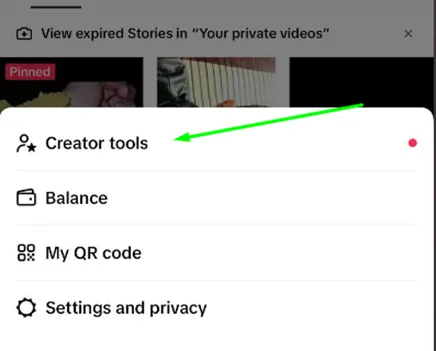
- Tap Nudge.
- Turn off the option next to “Allow viewers to nudge you.”
Keep in mind that you can utilize the nudge feature only if it is available in your TikTok version. Or if it is not, there is nothing you have to do.
Conclusion
That was all about what nudge means on TikTok.
When this feature was released in TikTok, users were using it frequently so that they could stay connected with famous personalities and content creators. It allows you to request that your favorite creators go live and receive live updates from their accounts. It can also enable creators and fans to connect and exchange easily thereby enriching the overall experience. On the other hand, it is essential to implement these features in a careful and considerate manner, taking the queer creators’ limits and tastes into account.
For more related articles please click here.
Frequently Asked Questions (FAQs):
Does using the nudge feature guarantee that they’ll go live?
Not really. Nudging doesn’t guarantee that the creator will go live.
Can a creator disable this feature for viewers?
Yes. The creator has the option of disabling the nudge feature for viewers.
Is this feature beneficial for creators as well?
Indeed. This feature is beneficial for creators as well. It’s a good way of bringing engagement in the live stream, for example.




