How to Delete Repost on TikTok- Quick way

Have you ever reposted a video on TikTok and realized later, that you don’t want to do it on your profile?
Maybe it does not relate to your content theme or is not shareable. Perhaps, you don’t want to share it.
It could be very frustrating especially if you don’t know How to Delete Repost on TikTok.
But You Don’t Need to worry. We have a simple solution in this post. we’ll tell you easy steps to delete a repost on TikTok. It will be helpful for your profile in the way you want. Let’s start to make your profile as per your TikTok feed.
How to Delete Repost on TikTok:
Repost Deleting is a simple and straightforward process. Follow below mentioned step-by-step Instructions and delete the repost from Tiktok.
1. Open the TikTok App
- Open the TikTok app (https://www.tiktok.com/) on your mobile device.
- Now Make sure to log into your account.
2. Go to Your Profile
- Here profile icon is located at the right corner of the screen. This tap will take your personal Profile Page, here you will see all videos Including Reposts displayed.
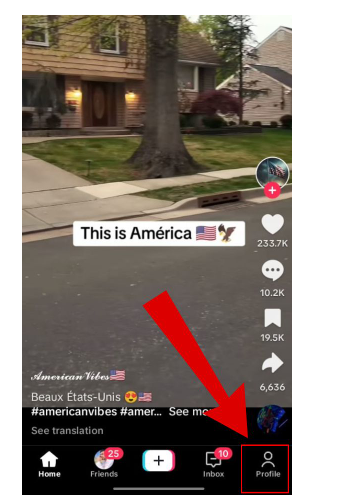
3. Locate the Repost
- Scroll through your videos to find the reposted video which you want to delete.
- Reposted videos usually appear in your feed just like any other video you have uploaded.
4. Open the Repost
- Tap on the reposted video to open it. The video will start playing on your screen.
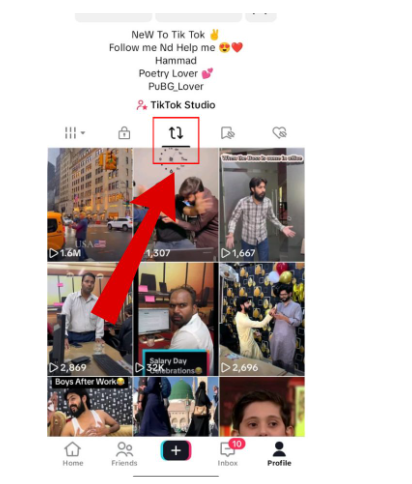
5. Access Video Options
- On the right side of the screen. You will see several icons including the like, comment, and share. Here you will see The dot menu (also known as the “More” option).
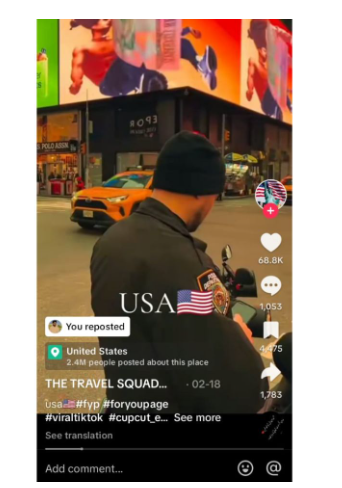
- Tap on the share option button.
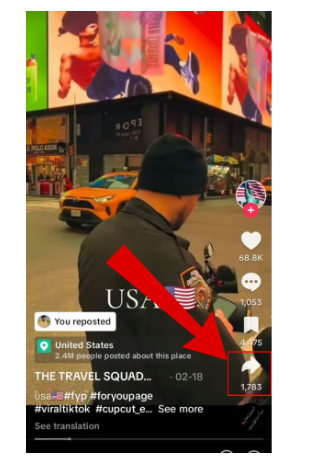
6. Delete the Repost
- In the list of options, look for the Remove Repost option. It is usually represented by a trash can icon.
- Tap on the “Remove Repost”. A confirmation prompt will appear asking if you are sure you want to delete the video.
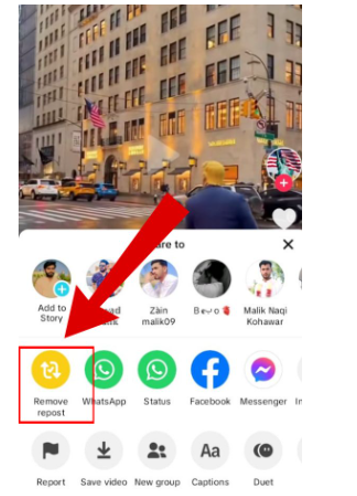
7. Confirm Deletion
- Confirm your decision by tapping “Delete” or “Yes” on the confirmation prompt. The reposted video will be permanently removed from your profile.
Additional Tips
Double-check: Before deleting the post make sure and cross cross-check the post details.
The latest version of the App: Make sure your application is updated version to avoid any potential issues during the process.
Account Settings: If you don’t get the delete option of reposting video in your account. Check your account settings or contact to APP Support Team.
Read also: What does Nudge mean on TikTok – Feature explanation
Conclusion:
Here we have shared some quick steps about How to Delete Repost on TikTok you can easily delete any reposted video from your TikTok profile.
It will help to manage your content effectively and ensure that your profile shows only those videos that you want to show.




