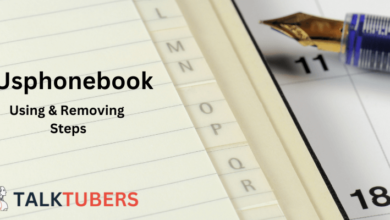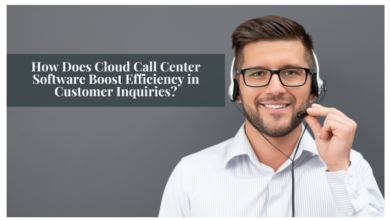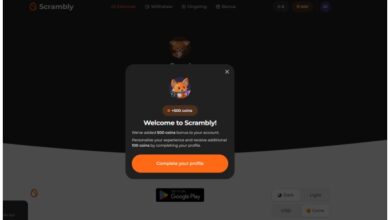5 Work Management Software to Boost Team Efficiency

Work management software has become essential for businesses to achieve success. Usually, businesses handle multiple things at the same time. These things include task management, employee management, and other tasks related to financial management.
Many businesses are using work management software to handle all of these things. They organize and manage work while tracking their overall progress as well. If you’re looking for such software tools, you’re at the right place. Here, I am going to discuss 5 best work management software. Any business can use them to improve their productivity and be more successful.
Read More: 10 Best Fake ID Websites 2024 – A Comprehensive Review
5 Best Work Management Software:
I have described the details of these software below:
Asana:
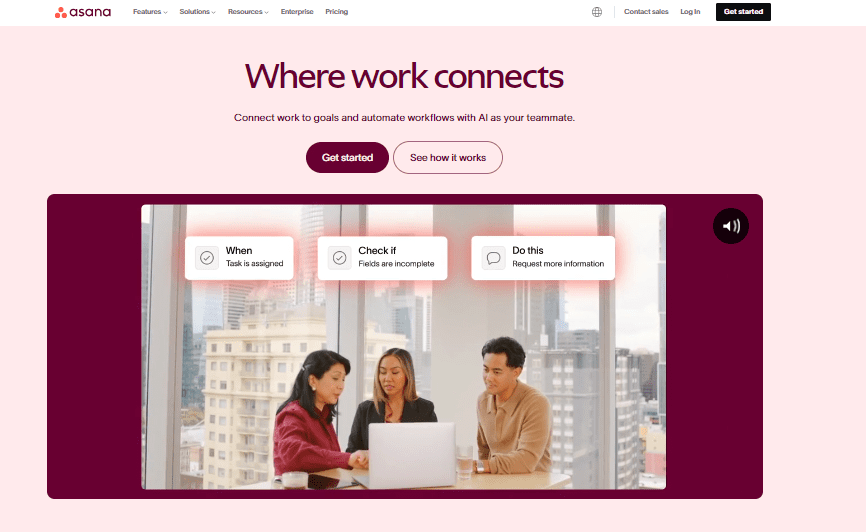
These days, most businesses are working online to save resources. They hire and make people work remotely for that purpose. The Asana software solution is designed to manage such businesses. Any business that requires help in managing their remote work teams can use it.
There are a lot of useful tools that this software offers. For example, you can use its pre-built templates for managing projects. I loved how simple and intuitive is the user interface of this software tool. Your employees won’t have to struggle with using it.
Main features:
- It can create, assign, and manage different tasks.
- Different tools of this software can help teams collaborate with each other.
- You can track the time that is spent on each task or project.
- It can integrate with tools like Google Workplace for better working.
Trello:
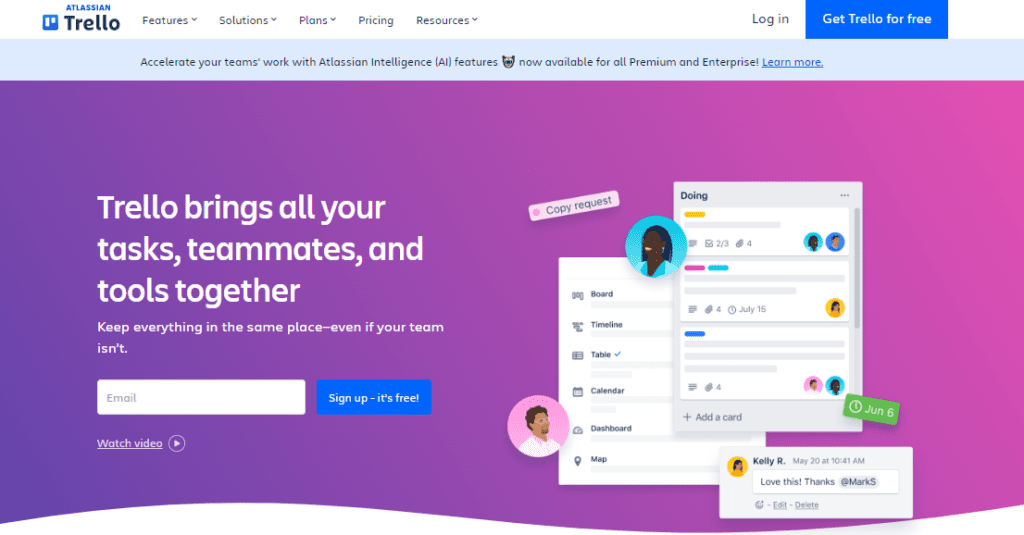
If you want even simple work management software, you should consider trying Trello. This software is easy to set up. The same case is with its usage and maintenance. You will find almost any basic tool a business requires in this software.
For example, you can easily make boards and task lists on it. Besides this, it offers several communication features as well. Your teams can send messages to each other and collaborate on projects easily. Businesses can also add extra features including calendars and voting systems in it as well.
Main features:
- This software is easy to set up.
- Many of its tools are easily customizable.
- It helps you create visual representations of projects with the help of boards.
- It lets the team members communicate with each other easily.
Monday.com:
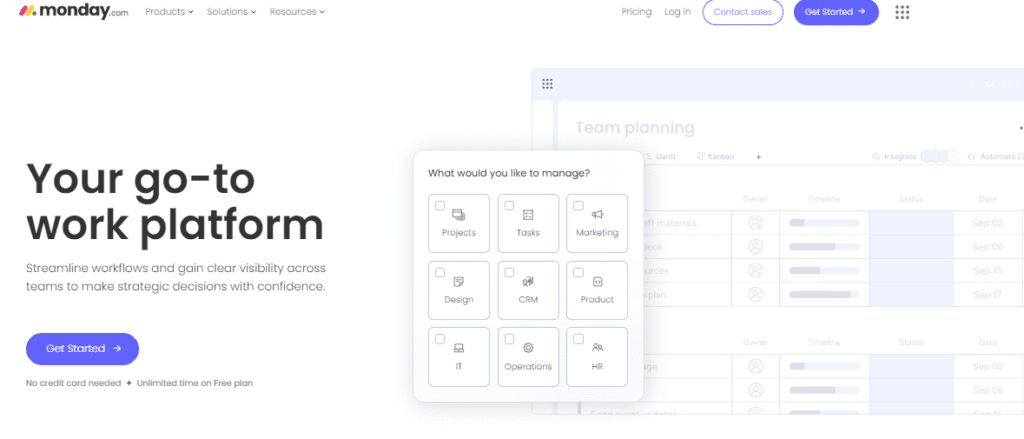
Monday.com is one of the most widely used work management software. It is a complete suite of tools that are used for managing a workplace. This tool can work perfectly for both in-house and remote businesses. It is a cloud-based management system which makes it more efficient. It can handle a lot of applications for several industries.
The software works is a central hub where different teams can work on projects. You can easily create and manage these projects. Besides this, it also offers a time-tracking feature. It can be useful to complete tasks before deadlines.
Main features:
- This is a proper cloud-based work operating system.
- It offers tools for managing projects.
- Teams can easily coordinate with each other to complete different tasks.
- It can also be used for event management.
- You can use this tool as a proper CRM.
Read More: What is Web 3.0 and How Does it Work
Teamwork:
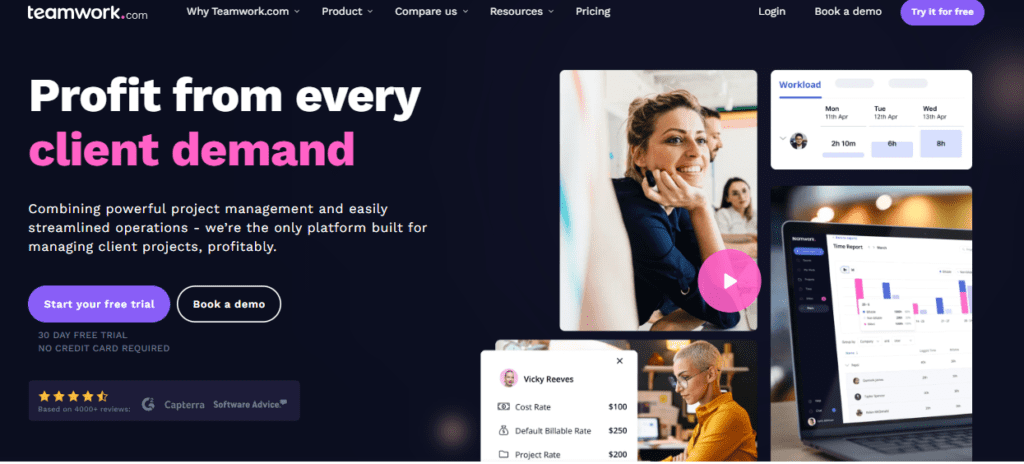
Teamwork is another software that works as a complete management hub. It can help businesses overcome their weaknesses in management so that they can be more productive. For this purpose, the software offers a bunch of different tools.
Its task management features are very efficient. User can create them without any difficulty. Besides this, he can also prioritize them for better efficiency. This software can also be used to streamline tasks related to finances. Not only that, it can also create detailed reports and analytics of projects. In this way, you can know whether your projects are going in the right direction or not.
Main features:
- It can manage projects efficiently.
- You can create different types of detailed analytical reports with it.
- It is a good tool to help your teams communicate with each other.
- It can be used to deal with finances as well.
ClickUp:
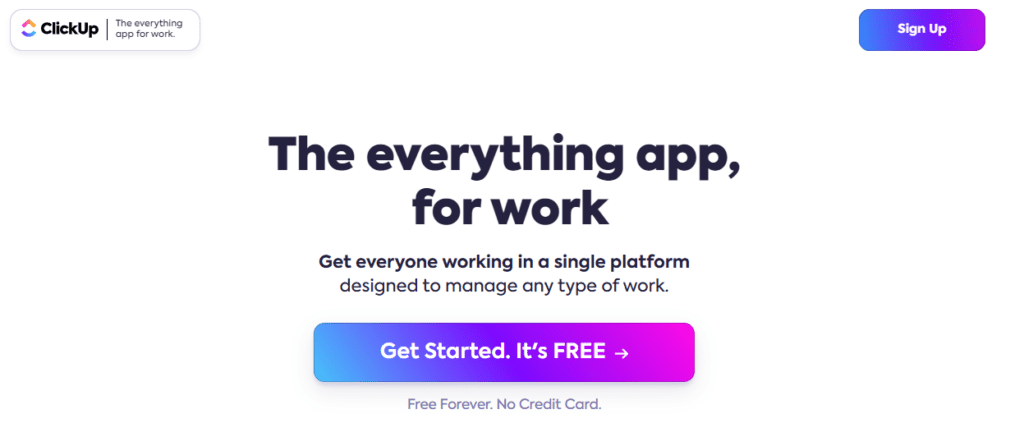
Last but not least, ClickUp is also a work management tool that’s worth trying. It is also a cloud-based software that can be used to create and manage tasks.
There are different tools in this software that can be used for efficient team collaboration. Members can easily stay up-to-date with tasks and give status updates about them.
I like how this software is highly customizable. It makes its usage a lot easier for businesses. Another useful feature that it offers is real-time reporting. Besides this, there’s a mobile app also available for this software.
Main features:
- It has thousands of templates to kickstart task management.
- Its Task Checklist can be used to make to-do lists easily.
- You can edit multiple tasks at once with this software.
- It can integrate with different other apps like Slack and Outlook.
Conclusion:
Managing projects with efficiency is the key to success for many businesses. Many work management software are helping businesses with this. The main goal of these tools is to streamline different tasks for better productivity. Many people may find it hard to pick the right software. So, I have given my best recommendations in the information given above.
Frequently Asked Questions (FAQs):
Is work management software expensive?
It depends on the nature of the software. Some are expensive and some can be budget-friendly.
What type of business can use them?
Any business that wants to increase productivity can use them.
Are these software useful for online businesses?
Indeed. They can be used for online businesses as well.