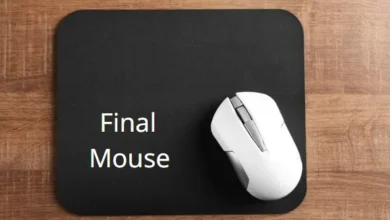Monday.com Pricing & Features Detail

Monday.com is a cloud-based work operating system that facilitates the smooth operation of enterprises. The way individuals run their workplaces is being completely transformed by technology. To boost efficiency and productivity, several processes are being automated using a variety of internet applications and software. People may focus more on improving the quality of their services and worry less about management as a consequence.
I’ll go over a thorough rundown of Monday.com in this article. I’ll go over its primary features and talk about its price options. Let’s get started.
What is Monday.com?
Monday.com is a cloud-based project management software that empowers teams to collaborate seamlessly. It goes beyond basic task tracking, offering a centralized platform to manage projects, visualize progress, and streamline communication.
It is suitable for a wide range of industries including marketing and software development. The platform adapts to your unique needs and offers useful features accordingly. It lets you boost your organization’s efficiency by keeping everyone on the same page, ensuring deadlines are met, and achieving project goals collaboratively.
Read More: Croxy Proxy IP-Maximizing You Onlilne Security
Key Features of Monday.com
This cloud-based platform comes packed with several useful features. Here are the details of some of its key features:
Project and Task Management
Monday.com offers a dynamic board to list and track the tasks, assign responsibilities, and set due dates with a proper monitoring option. This feature keeps everyone productive and on top of their projects.

Automation and Workflow Streamlining
This automation Tool’s standout feature is its automation capabilities.
Users can assign and automate repetitive tasks, update task statuses, and send and receive notifications, which automatically saves time and boosts productivity by reducing human errors.
Collaboration and Communication Tools
Monday.com fosters seamless collaboration through its built-in communication channels. Team members can easily comment directly on tasks, tag colleagues for specific input, and receive real-time updates. This intuitive system keeps everyone informed and aligned, ensuring project transparency and efficient teamwork.
Customization and Integrations
Monday.com integrates with other tools like Slack, Zoom, Google Workspace, and Microsoft Teams. It offers various customization options that allow teams to complete tasks and meet other requirements on this platform.
Monday.com careers:
Monday.com careers is a specific section on its main website where you can apply for a job at the company. It is a proper company that is on a constant hunt for hiring skilled professionals in different fields including development and design. So, you can check it out in case you’re looking for a job and want to sell your skills.
Detailed Look at Monday.com Pricing
Monday.com offers flexible pricing plans tailored to different team sizes and project needs.
Overview of Pricing Plans
- Individual Plan: Free for individuals managing simple tasks.
- Basic Plan: Ideal for small teams, starting at $9 per user per month.
- Standard Plan: Offers enhanced features at $12 per user per month.
- Pro Plan: Adds advanced automation and integrations at $19 per user per month.
- Enterprise Plan: Custom pricing for large organizations with complex needs.
Read More: iMAC Pro i7 4k- A comprehensive Review
Monday.com Pricing Plans Explained:
A comprehensive overview of this platform’s pricing plans is discussed below:
Individual Plan
Perfect for freelancers or individuals, the Individual Plan allows basic functionality, like organizing personal tasks.
Basic Plan
The Basic Plan, at $9 per user/month, includes unlimited boards, over 20 column types, and up to 5 GB of storage.
Standard Plan
The Standard Plan, at $12 per user/month, offers a comprehensive set of tools and priority customer support, including Gantt charts, Calendar views, and integrations with tools like Zoom.
Pro Plan
The Pro Plan, at $19 per user/month, includes advanced features like time tracking, Formula Columns, and automation.
Enterprise Plan
The Enterprise Plan offers personalized features and advanced security measures for large organizations.
Getting Started with Monday.com
Monday.com Login Process
- Open the official website website Monday.com.
- Put the working email or personal Email and sign up for account creation.
- Here, put the details of your plan, like individual or other plans, and click on the Continue button.
- Now, add the purpose of joining this platform, the task details, and the date details.
- Now you have the complete dashboard to view and set the dashboard with task details.
To log in to this work management, visit the Monday.com website, click “Login,” enter your credentials, and you’re all set to manage projects on the go.
Monday.com Use Cases Across Industries
Here are the use cases of Monday.com for different industries:
- Marketing Teams: Plan, track, and collaborate on marketing campaigns in real-time with clear deadlines and centralized communication. This fosters efficient execution and project visibility.
- Developers: Utilize Monday.com’s project tracking and bug-reporting features to streamline development cycles. Improved issue tracking and collaborative bug fixing lead to faster releases and a more efficient workflow.
- HR Departments: Simplify onboarding, employee tracking, and event planning with monday.com’s work management tools. Automated workflows and centralized data make HR processes more efficient and improve the employee experience.
- Customer Support Teams: monday.com helps track customer queries and responses, ensuring a prompt and organized support experience for your customers. This leads to higher customer satisfaction and improved resolution times.
Tips for Maximizing Work Follow Capabilities
Using the Templates for Quick Setup
Monday.com offers a variety of templates for different tasks, enabling quick setup for specific workflows. You can use it as per choice and working demand.
Setting Up Automation for Repeated Tasks
Automation rules can be set up to handle repetitive tasks, allowing teams to focus on more valuable work.
Leveraging Data and Reporting Tools
Monday.com provides dashboards and reporting tools that help track performance metrics, spot trends, and optimize project workflows.
Pros and Cons of Monday.com
Advantages of Using Monday.com
- Highly customizable and user-friendly
- Integrates well with popular tools
- Supports automation for increased efficiency
Drawbacks of Monday.com
- It can be pricey for small teams
- It may require a learning curve for advanced features
Conclusion
Streamline your workflow and boost productivity with Monday.com. This versatile project management tool offers powerful features like customizable templates, automation, and data analytics. It offers flexible pricing plans that cater to everyone including small businesses to large enterprises. No matter your industry, the platform helps you plan and track projects seamlessly, leading to a significant increase in productivity.
FAQs
What is Monday.com best used for?
This tool is best for project management, team collaboration, and workflow automation across multiple industries, increasing the productivity of any business.
How secure is Monday.com?
Monday.com prioritizes security with data encryption, access controls, and compliance with significant security standards.
Can I use Monday.com for free?
It offers a free Individual Plan suitable for personal use or simple task management.
Does Monday.com have mobile apps?
Yes, this project software has mobile apps for iOS and Android, allowing users to manage tasks on the go.