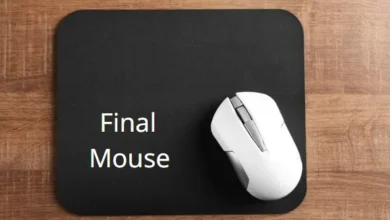Webcord Virus – Understanding & Removal Guide.
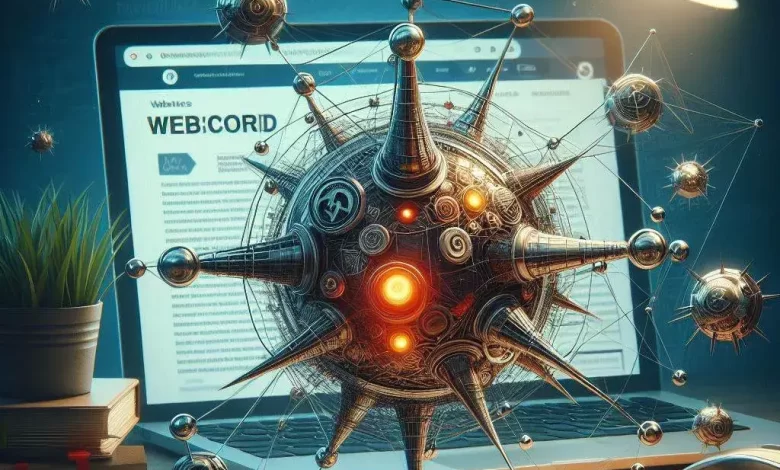
Browsing is a major part of our overall computer usage. We perform most of our tasks on different Internet browsers. If these browsers get corrupted, working on them can be very difficult. That’s what Webcord Virus does. It basically hijacks your browser.
After that, you start getting redirected to malicious websites. This can ruin your whole browsing experience.
Therefore, to make sure your desktop is safe from this Webcord Virus, we have developed this comprehensive guide. Here, we will let you know how to get rid of it in no time.
How Does WebCord Virus Get Installed on Your Computer?
There are several different possibilities that can lead to unintentionally installing WebCord Virus into your desktop.

For instance, the major causes of this virus are due to:
- Unintentionally clicking advertisements
- Downloading cracks for games
- Download Bundled with other software
This could leave users puzzled as to where it came from.
More often, sometimes, when you download any software or game from an untrusted source or website, it also installs WebCord Virus in your computer.
So, if you find such a virus on your desktop, immediately take action against it. If you don’t give proper attention, it will lead to bigger issues.
The removal guide is provided below.
Removing WebCord Virus: A Comprehensive Guide
Now, let’s talk about how you can remove or uninstall this virus from your computer and make it run faster again.
For this, check out the steps below. We have provided a detailed explanation that will help you successfully remove this virus.
Important Step: Create a Backup First.
Backup all of your important files before starting the removal process. You’ll have a safety net in case something unexpected happens. Alternatively, you can start your computer in Safe Mode with Networking.
By loading Windows with only necessary apps and drivers, this mode facilitates the removal of tenacious malware.
In Windows 10/11, you can go into Safe Mode using networking:
- Go to the Start Menu and search for “msconfig”.
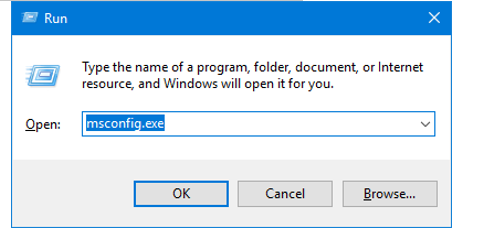
- Select “System Configuration” from the list.
- Go to the “Boot” tab.
- Select “Safe boot” and “Network” under “Boot options.”
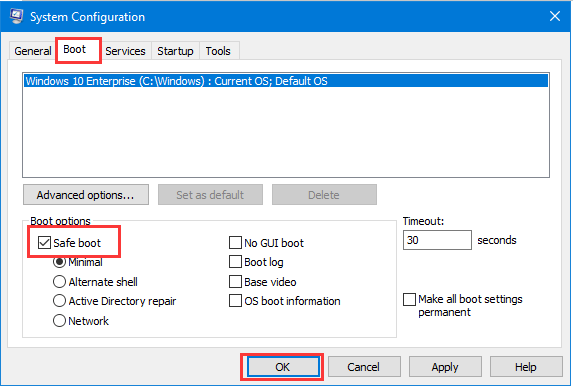
- Your PC will enter Safe Mode with Networking after you select “Apply” and “Restart.”
Methods for virus removal:
You can use the following methods to remove this virus:
Method 1: Uninstall malicious programs:
Now, it’s time to get rid of any malicious program that is installed on your Windows. It’s a very simple process.
- First, open the settings of your Windows.
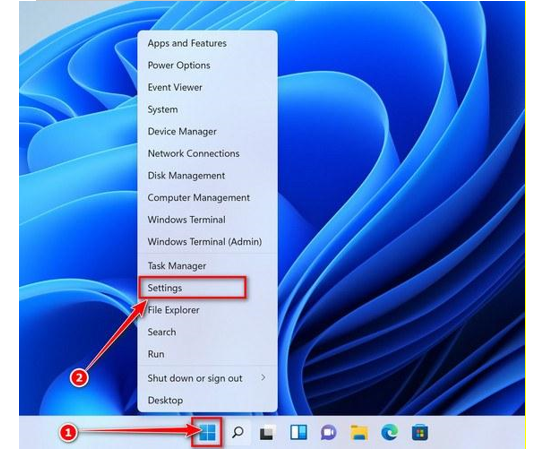
- Then, navigate to the “Apps and Features” option.
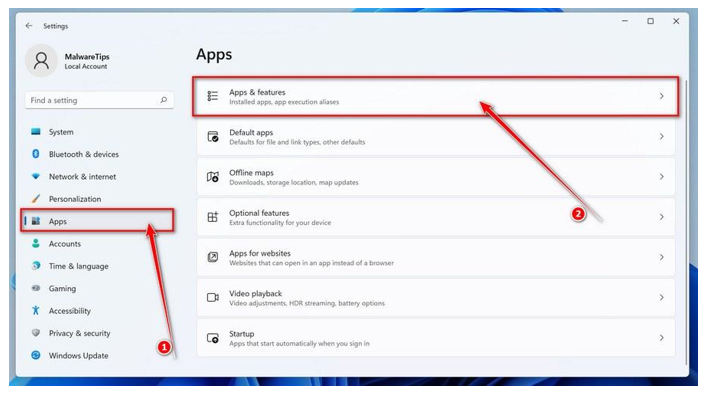
- Here, locate any program that you think is malicious.
- Now, uninstall this program.
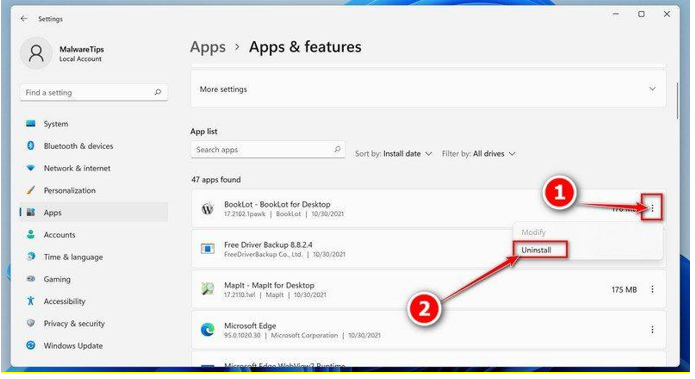
Method 2: Reset your browser settings to default:
Resetting your browser settings to default can help you remove this virus. Its method is different for each browser. For demonstrational purposes, we’re using Google Chrome here.
- After Chrome opens, click the three vertical dots in the upper right corner.
- From the menu, select “Settings”.
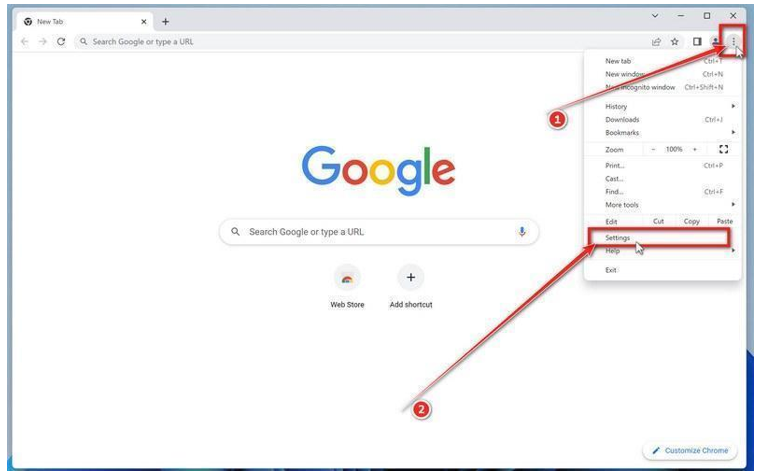
- After swiping down, select “Advanced.”
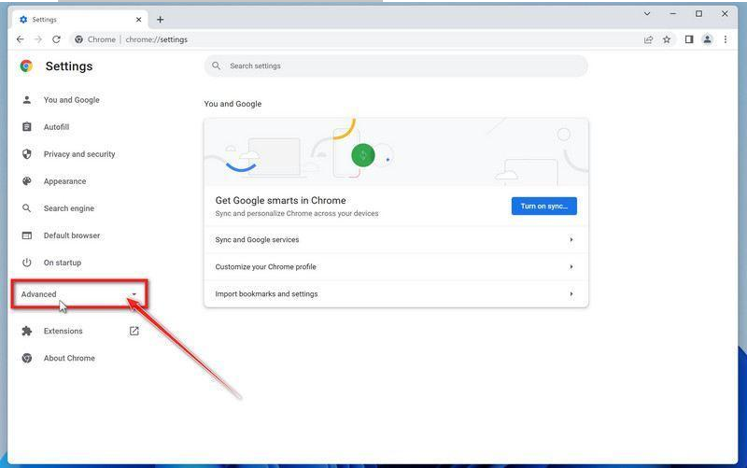
- Select “Reset and Clean up” from the menu.
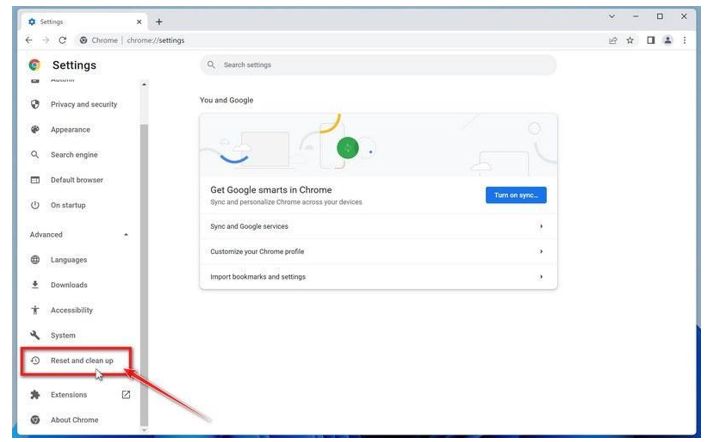
- Now, select the “Restore settings to the original defaults.”
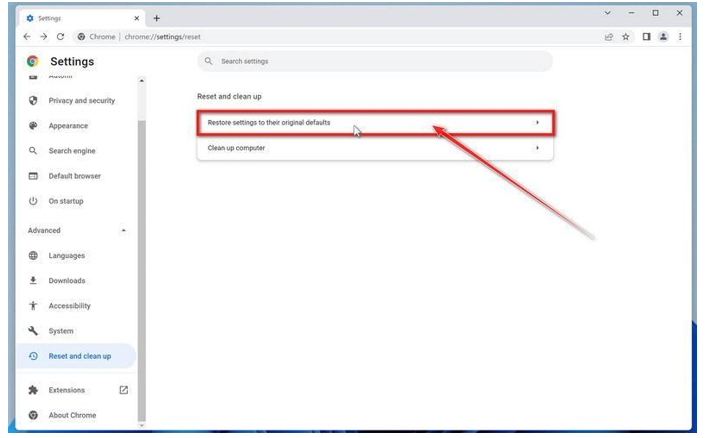
- To ensure the reset, click “Reset settings.”
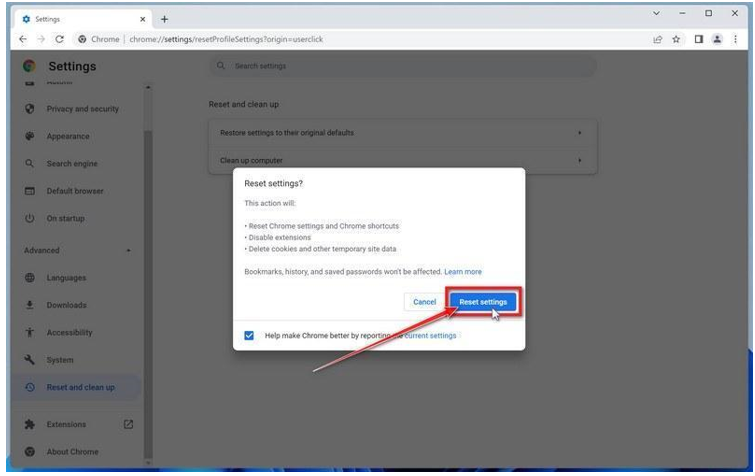
Method 3: Use dedicated third-party virus removal software
There are different software available in the market that can help you remove this software. The usage method depends on what type of software you are using. Some of the very best ones are mentioned below:
- Rkill
- Malwarebytes
- HitmanPro
- AdwCleaner
Final words
And with that, this blog comes to an end!
The WebCord Virus is an adware that hijacks your Internet browser. To deal with them, we must know the ways they can infiltrate systems, as well as the way to solve these problems. Caution plays an important role while installing programs clicking on links and updating antivirus. There are different methods that you can utilize to get rid of this virus. We have provided information related to these methods in the information given above.
FAQS WebCord Virus
Here are some frequently asked questions related to this virus.
What is WebCord Virus?
It’s a malicious program that hijacks browsers. It redirects your searches to unwanted websites.
How does WebCord Virus get installed on computers?
It’s often unknowingly installed by users through advertisements, bundled software, or phishing emails.
How to remove this virus?
Uninstall malicious programs, reset browsers and use tools like Rkill, Malwarebytes, HitmanPro, etc.
Is this virus dangerous for computers?
Not really. It is unable to damage your system badly. Instead, it makes the whole browsing experience annoying.