How to Excel as a Gimkit Host-Fun and Interactive Sessions

Learning has evolved a lot in recent few years and people are using advanced and more engaging ways to learn. Gimkit is one of the platforms that is helping both teachers and students to engage in learning and have fun at the same time. They can create different games related to their lessons here and learn in a better way.
Gimkit Host is one section of Gimkit that is all about the person who creates and host a game. It offers full control of the game to the host and they can decide how the learning session will go on. In this article, I am going to discuss more about this host section and Gimkit as a whole to help you know more about it. Let’s start.
What is Gimkit?
Gimkit is an online learning platform designed to help students and teachers deal with their educational procedures in a more efficient way. Teachers can use this website to make sure their students are picking up the topic as they’re supposed to. Students, on the other hand, can create engaging games on their own in order to learn any topic they want to in a better way.
This digital learning platform started as a simple high school project by Josh Feinsilber and has now turned into a big company helping people learn and have fun at the same time.
What is Gimkit Host?
Gimkit Host is actually a section of Gimkit related to the person who creates (or hosts) a game. Usually, the host is a teacher who creates and monitors a game session for their students so they can learn a topic better.
The host has full control over the session’s aspects like selecting the game time, rules, and evaluating the performance of students. It is just like taking a fun quiz in class but with a more gamified approach.
Responsibilities of a Gimkit Host:
As a Gimkig Host, teachers, or any other host such as parents, have some responsibilities to make sure the session runs perfectly. I’ve mentioned the details of these responsibilities below:
Choosing or creating a kit:
The first and foremost responsibility of a Gimit Host is to pick a kit. A kit is a set of questions that are related to a topic and it could be a quiz or a collection of prompts. Host can either pick a kit from the already available options in the platform or create their own kit for the students.
Selecting the game mode:
Now, the next thing a teacher or parent needs to focus on is picking the game mode. A game mode simply dictates how the game will be played and Gimkit offers several options for that. They can pick from these available options including Trust No One, Classic, Humans vs. Zombies, etc.
Setting the game rules:
Setting the game rules is an important responsibility of a Gimkit Host. They are meant to pick rules that make the game fair as well as fun to play. There are different types of rules that you can set on a Gimkit session. Some examples are:
- Selecting time limit
- Achieving a certain target (such as earning a certain amount of virtual money).
- Deciding whether or not a student can join after the game has started.
Sharing the join code and monitoring:
The person hosting the session has to share the join code with students. It is a combination of digits that students can use to join the hosted game. During the session, the host has to monitor the test and see if everything’s going on the right way.
Evaluating performance and declaring the winner:
Another important responsibility of the host is evaluating student performance and declaring the winner. With Gimkit’s automatic scoring system, the host’s role is simplified. The platform automatically determines the winner, allowing the teacher or parent to simply announce the results to the class.
How to Host a Gimkit Session?
Hosting a Gimkit session is super easy. Here are more details about it:
- First of all, open the official website of Gimkit.
- Sign up for an account.
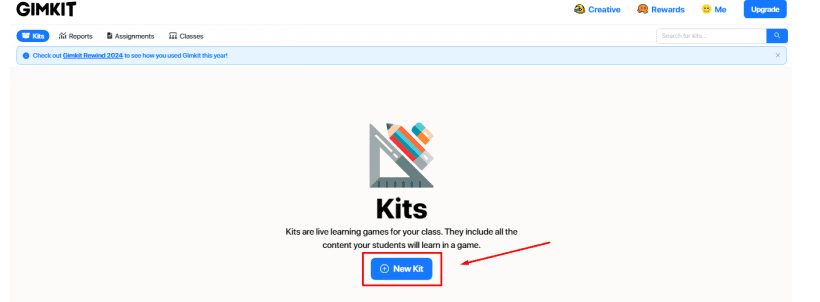
- Now, click on “New Kit”.
- Select the kit name, language, and subject.
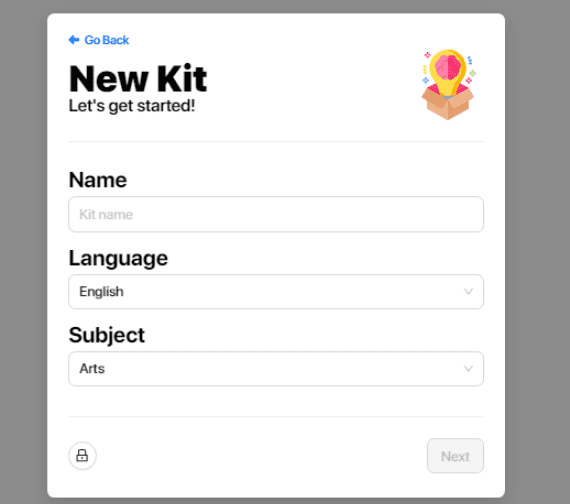
- Now, pick a picture that would be the cover of the kit.
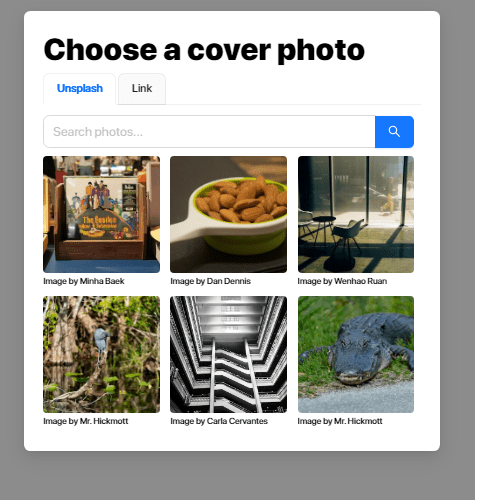
- Once done, click on “Add Question”.
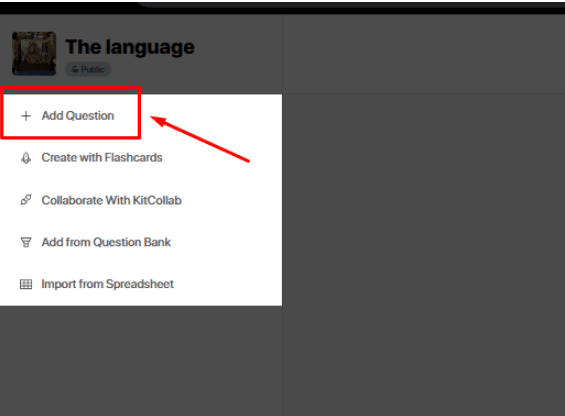
- Add your questions and their answers here. You need to pick one correct and three incorrect answers.
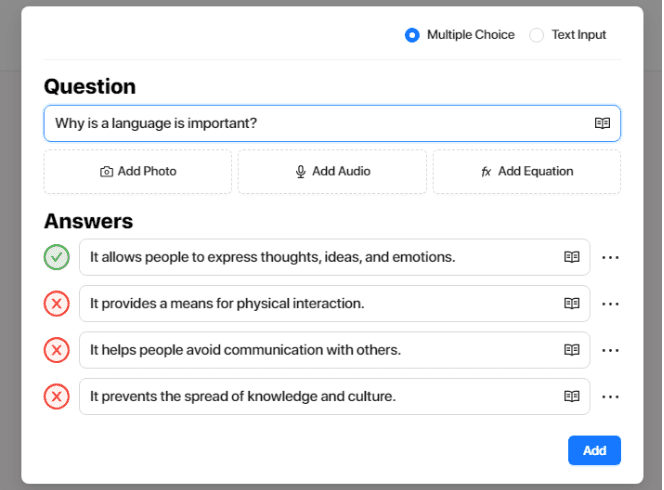
- You can also pick the “text input” method.
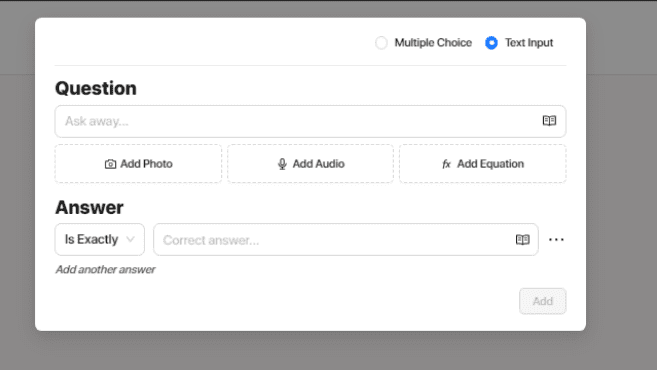
- Now, click on the “All Done” button.
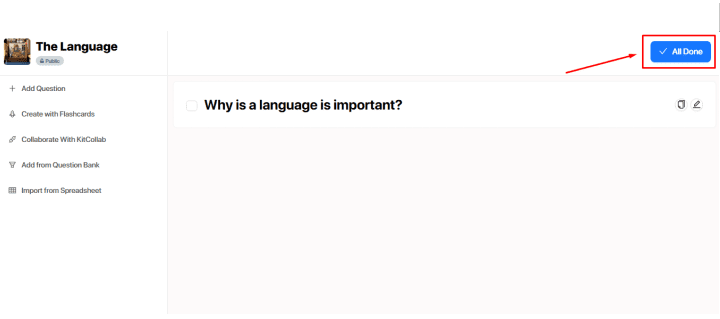
- You can either play the game live or assign it as homework.
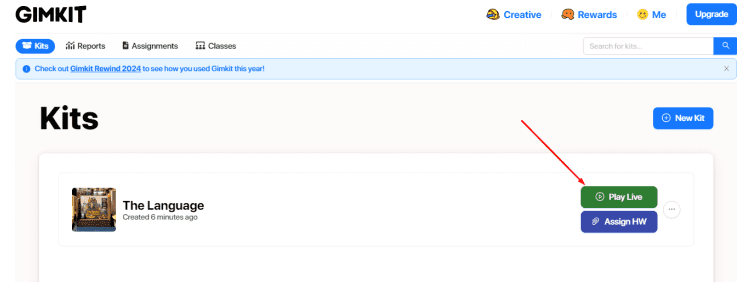
- Now, pick a game mode and click on “Continue”.
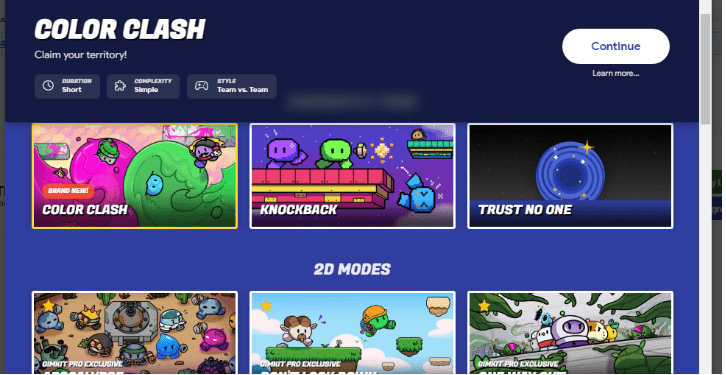
- After that, select the rules of the game.
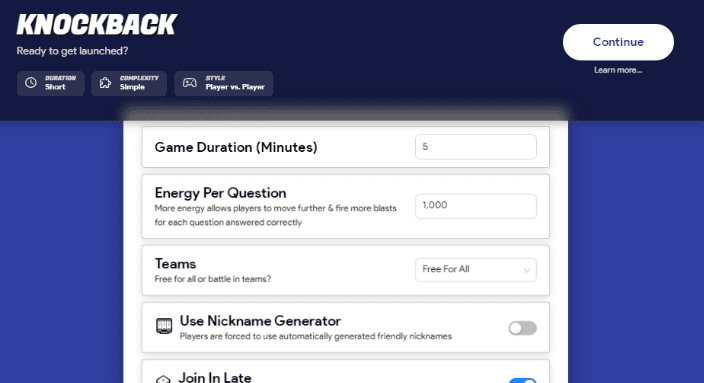
- The site will take a few seconds to create your session.
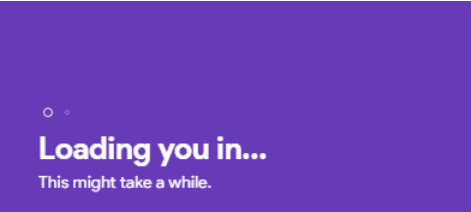
- Now, you can either share the code or the link to the session with your students.
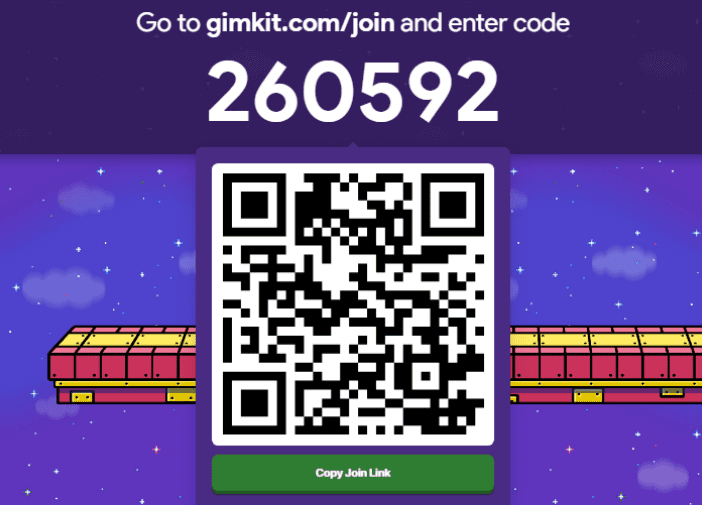
- Monitor the session and declare the winner when it is completed.
How to Perform a Gimkit Host Login?
As a student, you can join the hosted game in the following way:
- Open the official website of Gimkit.
- Now, click on “Join Game”.
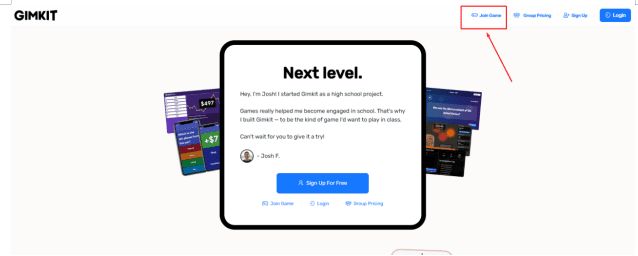
- Enter the received code from the host.
- Click on “Join” to enter the session.
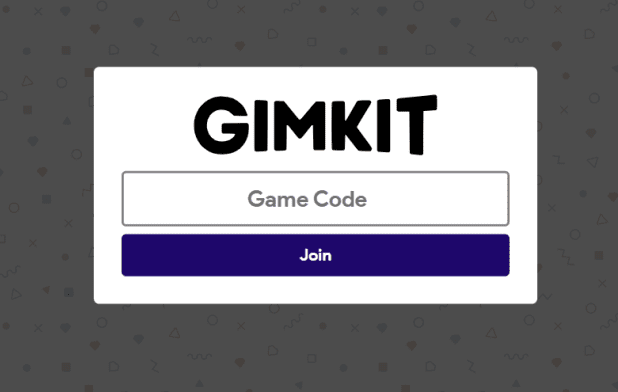
Features of the Gimkit Host section:
You may already have had an idea of the features of Gimkit Host. Still, I’ve mentioned some of the major features below:
Ease of use:
The platform has made it easier for people to host games on this learning platform. All the available options are clearly visible in front of the user. They can simply click on the options in order to use whatever feature they want.
Customization:
The host has all the control over the customization of a session. They can change different features such as goals and rewards in order to make the session fun for students. Besides that, the site also lets pic visuals such as background images for each game.
General management:
Besides allowing the creation and customization of a session, the general management is also under the control of the host. They can do things like start the session at a decided time and monitor all the activity during the sessions. They can also show the leaderboard to the joined students and end the game at the decided time.
Gimkit Pricing:
Creating and hosting a game on Gimkit is free. However, it has pricing for different group users that are:
- Gimkit School: $1,000/year
- Gimkit Department: $650/year for 20 teachers
Conclusion:
Gimkit is a revolutionary digital learning platform that is helping students study in a better and more engaging way. It is also helping teachers around the world to take tests and quizzes in a way that students absolutely love. Gimkit Host is a proper section that allows teachers or parents to create and host different types of games to test the topic knowledge of students. Hosting this session only requires following a few simple steps.
Frequently Asked Questions (FAQs):
Is it possible to create a Gimkit game on a mobile device?
Of course. The Gimkit website can be accessed via a mobile browser as well. It means you can create and host a session with the help of a smartphone.
What is the privacy standard of the sessions here?
The privacy standard of the sessions here is flexible. The site allows you to either make the session publicly available or keep it private.
Is it possible to create and run a session in the free mode of Gimkit?
Yes. It is possible to create and run a session in the free mode.
What options do I get on the Gimkit dashboard?
The Gimkit dashboard offers several useful options. They are related to kit management, questions importing, homework setup, etc. These options are designed to help teachers manage the tool perfectly and help students engage in learning in an easy way.




