Asus 2-in-1 q535 Review, Everything You Need to Know
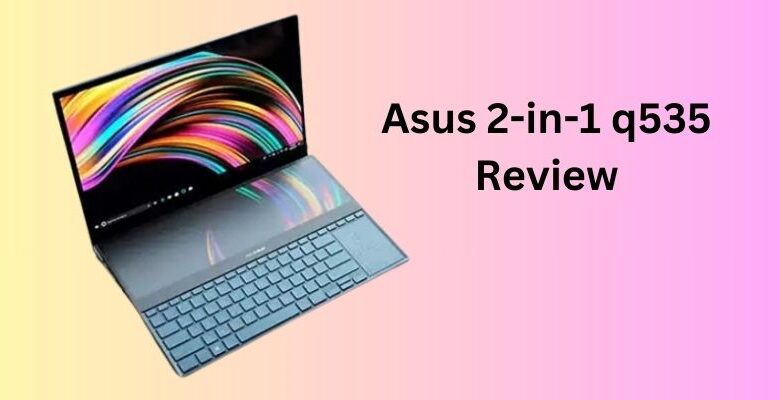
The laptop industry is going towards advancement almost every passing day and the Asus 2-in-1 Q535 is an example of it. It is a versatile laptop that can also be used as a tablet. This versatility has captured the attention of a lot of people around the world.
Asus has blended both portability and performance in this laptop model. It makes it a perfect machine for people who prefer the aesthetics as well as the performance of their laptop machines. In this review article, I am going to discuss almost everything you need to know about the Asus 2-in-1 Q535. So, let’s get into it.
An Overview of the Asus 2-in-1 Q535 i7-8550U:
The Asus 2-in-1 i7 that this review is going to focus on has the i7-8550U processor chip in it. It is an ultra-slim laptop with a catchy design and amazing performance. With its 15.6-inch screen size, the laptop delivers a resolution of 3840 x 2160 along with the IPS technology.

The display and design aren’t the only attractive factor of this Asus model. Its performance specifications including 16GB of RAM also make it a worth-trying laptop model. It can be a decent choice for professionals who have to handle heavy tasks every day and need portability at the same time.
Specifications overview:
I’ve discussed a detailed overview of the specifications below:
| Processor | Intel Core i7-8550U |
| GPU | GeForce GTX 1050 |
| RAM | 16Gb |
| Storage | 2TB HDD + 256GB SSD |
| Display size | 15.6-inch |
| Resolution | 3840 x 2160 |
| Battery life | 10 hours |
| Keyboard | Backlit |
| Trackpad | Microsoft Precision Touchpad |
| Weight | 4.6 pounds |
| Connectivity | Wi-Fi 6, Bluetooth 5.0 |
| Basic OS | Windows Home |
Detailed Review of Asus 2-in-1 Q535 Features:
I’ve reviewed is features below:
Build quality and material:
This hybrid laptop model is incredibly strong since it is constructed from aluminum. Without sacrificing the elegance of the design, the Asus has successfully installed a strong chassis.
Even though it is made of metal, it is not particularly hard to carry around. It is 0.7 inches thick, which is an incredible feature in and of itself, and weighs about 4.6 pounds.
2-in-1 convertible design:
The 2-in-1 convertible design is one of the laptop’s most promising selling points. You can easily turn its hinge 360 degrees and use it like a laptop just like the Pixelbook 12in. This design screams innovation and probably attracts designers and editors from all around the world.

With this creative design, people can use the laptop in different modes.
Here’s how:
- Laptop Mode for typing and traditional productivity tasks.
- Tablet Mode for creative designing tasks or using touch-centric apps.
- Tent Mode for presentations or watching movies.
- Stand Mode for convenient video calls.
Color finishing:
The Asus 2-in-1 Q535 looks high-end and professional thanks to its matte black appearance. Fingerprints and smudges on the rear won’t be an issue with this finish. Unfortunately, this laptop comes with no more color choices.
Processor:
Despite not being a gaming laptop, the Q535 contains the i7-8550U processor in it. The clock speed of this eighth-generation CPU is 1.8 GHz. Almost every challenging task you put it to can be handled by this processor. For those who want to multitask during the day, it is an excellent choice.
Graphics (GPU):
With its NVIDIA GeForce GTX 1050 (2GB GDDR5) GPU, the Q535 is capable of handling hard graphics tasks including 3D rendering. Creative programs like Photoshop and Adobe Premier Pro run well on it.
Besides that, you can play famous AAA titles on it including GTA 5. Keep in mind that the gaming performance still won’t be the same compared to a proper gaming PC. However, the card makes sure that you enjoy a 4K resolution without facing any issues whatsoever.
RAM and Storage:
RAM and storage are two of the most important parts to focus on while buying any type of laptop and the Asus 2-in-1 Q535 isn’t an exception. Fortunately, the model offers 16GB DDR4 RAM which makes multitasking smooth.
You also get generous storage of 2TB HDD along with 256GB SSD. These specifications explain that you can store a lot of data and files in it without running low on space.
4K resolution and brightness:
Asus has provided a 15.6-inch (just like the Dell Latitude 5540) IPS screen display in this model that is capable of delivering high color accuracy. It covers full sRGB Spectrum offering you a great experience of watching videos and viewing images.
Its resolution of this screen is 3840 x 2160 pixels which makes everything look crispy and vibrant. This 4K resolution is a very bright display as well. It has a peak brightness level of 400 nits which is enough for viewing in high-lighting environments.
Touch screen and stylus:
The display you get on this laptop has a touch screen. It makes it possible to use it as a tablet. Things get even more convenient with the stylus compatibility. You can use different types of styluses including the ASUS Pen (SA200H).
The responsiveness of the screen for this stylus is pretty fast and does not offer much of a lag. So, you can easily write and draw on the screen without facing issues.
Operating System:
This Asus laptop basically comes with Windows 10 Home Edition which is a very functional and secure operating system. It offers a bunch of different security and convenience features that help you get the most out of this laptop.
If you’re not interested in this edition, you can easily switch to other editions like Pro and Education. These days, Windows 11 is on peak and you might want to run it on your Q535. Fortunately, this machine has enough specifications to install and run it.
Battery life:
This portable laptop delivers a long-lasting battery and you can use it for a long time without plugging in. It has a 3-cell Li-Po battery in it that basically has the capacity of 71Wh.
The overall life depends on how you use this machine. It may easily provide a life span of about ten hours. Nevertheless, I would advise carrying the charger with you at all times while using the laptop while on the road.
The keyboard and trackpad:
This 2-in-1 laptop has a comfortable fully backlit making it easier to type in the dark. The backlight can be adjusted as well offering more convenience to the users.
You’re getting the Microsoft Precision Touchpad on this laptop which is extremely responsive. You can easily use finger gestures on it in order to perform tasks quickly. Both of these hardware parts are durable and won’t get damaged for a long time.
Ports and connectivity:
You’re getting a generous number of ports on this laptop that make the computer highly connective. Here are the details of these ports:
- Three USB-A 3.2 Gen 1
- One USB-C 3.2 Gen 2 Port with Thunderbolt 3 Support
- HDMI 2.0b
- 3.5mm Audio Jack
For connectivity, you’re getting Wi-Fi 6 here helping the laptop make fast connections easily. Also, there’s Bluetooth 5.0 technology enabled in it to connect wireless devices conveniently.
Asus 2-in-1 Q535 Pricing:
You might not be able to get this laptop straight from Asus because it has been a while since it was first released. It is, nonetheless, offered by a number of third-party retailers, and the costs differ correspondingly. It may be within a pricing range of $1,000 to $1600.
Pros and Cons:
The pros and cons of this laptop are discussed below:
Pros:
- Versatile design
- 4K display
- High-end processor
- Generous storage
- Sleek and durable design
- Decent battery life
Cons:
- Gets warm with heavy usage
- Not ideal for high-end gaming
Conclusion:
The Asus 2-in-1 Q535 is a fantastic laptop that combines performance and design. It is a multipurpose gadget that also acts as a tablet. It indicates that the touchscreen will work with a stylus.
Both casual users and creative experts will find it to be an ideal option. It can effortlessly do heavy activities because to its 8th-generation CPU and enough RAM. Remember that the absence of gaming-based specs makes it an unsuitable option for gamers.
FAQs:
Does this laptop model come with a stylus?
No. It does not come with a stylus. You have to purchase it separately. It means you need to spend a little more money in order to be able to use this feature.
Is this laptop any good for pro gamers?
Not really. Although it can handle many top games easily, it’s not a perfect choice for pro gamers. The thermal management system and battery life are two of several reasons.
Should I invest in this machine as an editor?
Of course. As an editor, investing in this laptop could be a wise choice. It offers specifications that are perfect for editing and designing at not a very high price.




